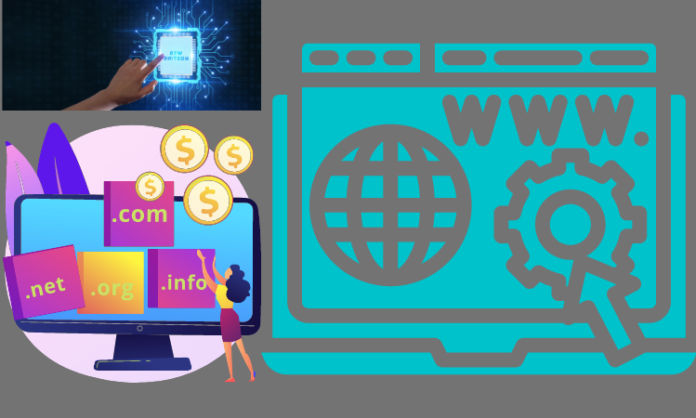
Web hosting migration is a crucial operation for website owners seeking to enhance their online presence. This process involves relocating a website or web application from one hosting environment to another, driven by various factors such as performance, cost, scalability, security, or geographic considerations. Before embarking on this journey, it’s imperative to safeguard your digital assets by creating a comprehensive backup of your website.
Choosing a new hosting provider that aligns with your specific needs and technical requirements is the initial step, followed by configuring the new hosting environment to ensure compatibility. Migrating files, databases, and other critical data comes next, demanding meticulous attention to detail to prevent data loss or corruption.
After migration, extensive testing is crucial to confirm that the website functions seamlessly in its new home. DNS record updates, monitoring, and security measures wrap up the migration process. Successful web hosting migration can lead to improved website performance, cost savings, enhanced scalability, and bolstered security, all contributing to a more robust online presence.
When it comes to website migration, there are a few things that you need to keep in mind. First and foremost, you need to make sure that all of your content is backed up. This includes both your website files and your database. Once you have everything backed up, you can begin the process of migrating your site to its new hosting.
The first step in migrating your website is exporting your database. This can be done using a number of different tools, depending on which type of database you are using. Once you have exported your database, you will need to import it into the new host environment. Depending on the size of your site, this may take some time.
Once your database is imported into the new host environment, you can begin uploading your website files. Again, depending on the size of your site this may take some time as well. Be sure to check with your new hosting about any file size restrictions they may have in place before beginning the upload process .
After all of your files are uploaded, you should then test to ensure that everything is working correctly on the new server. Only once everything is confirmed as working properly should you then update DNS records so that visitors will be directed to your newly migrated website.
Related Articles:
SSH access in Cpanel
CentOS on Linux distribution
























