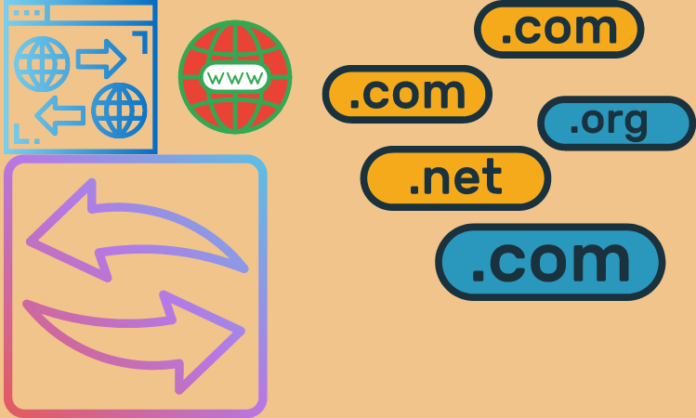
Table of Contents
Domain registration and transfer are processes related to managing and controlling internet domain names, such as example.com or mywebsite.net. Here’s an overview of each process:
Domain Registration:
Choose a Domain Name: To get started, you need to decide on a domain name that represents your website or online presence. Make sure it’s unique and relevant to your brand, business, or purpose.
Check Domain Availability: Before registering a domain, you should check if the desired domain name is available. Many domain registrars provide search tools on their websites to do this. If the name is already registered, you’ll need to choose an alternative or consider variations.
Select a Domain Registrar: A domain registrar is a company authorized to register domain names on your behalf. Popular domain registrars include GoDaddy, Namecheap, Google Domains, and others. Choose a registrar that suits your needs, taking into account factors like price, customer support, and additional services.
Register the Domain: Once you’ve chosen a registrar, you can proceed to register the domain name. This typically involves providing your contact information and paying a registration fee, which is usually an annual fee. Domain registration fees can vary depending on the domain extension (e.g., .com, .net, .org) and the registrar.
Manage DNS Settings: After registering a domain, you can configure its Domain Name System (DNS) settings. DNS settings determine where your domain points to on the internet, such as your website hosting provider’s servers or email servers. You can update these settings through your registrar’s control panel.
Domain Transfer:
Check Eligibility: Domain transfers are typically allowed after a certain period following the initial registration (usually 60 days). Ensure that your domain is eligible for transfer based on the rules of the domain’s registry.
Unlock the Domain: Log in to your current domain registrar’s control panel and ensure that the domain is unlocked for transfer. This is a security measure to prevent unauthorized transfers.
Obtain an Authorization Code (EPP Code): Your current registrar may provide you with an Authorization Code (also known as an EPP code or transfer code). This code is required to initiate the transfer with the new registrar.
Initiate the Transfer: Sign up with the new domain registrar where you want to transfer the domain. During the registration process, you’ll find an option to initiate a domain transfer. Provide the domain name and the Authorization Code when prompted.
Confirm Transfer: You’ll receive confirmation emails from both the old and new registrars. Follow the instructions to confirm the transfer. The transfer process can take a few days to complete.
Update DNS Settings: Once the transfer is complete, you can update DNS settings with the new registrar if needed. This ensures that your domain points to the correct hosting or email servers.
It’s important to note that domain registration and transfer processes may vary slightly depending on the registrar and the specific domain extension you’re dealing with. Additionally, some registrars may offer additional services like domain privacy protection and email hosting, which you can consider when managing your domains.
Related Articles:
How to Successfully Transferring domain name to a New Registrar
























