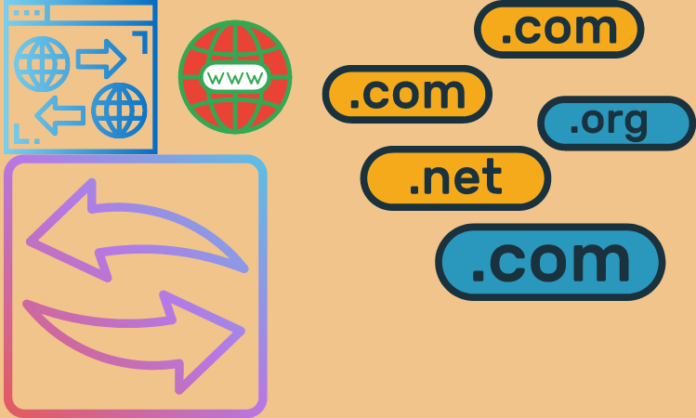
Backup in web hosting is an indispensable safeguard that ensures the resilience and continuity of websites and online businesses. It involves the systematic duplication and storage of website data, files, databases, and configurations on secure servers. These backups serve as a vital insurance policy against various potential disasters, including server failures, data corruption, hacking attacks, or accidental content deletion.
Web hosting providers typically offer automated backup solutions, allowing users to schedule regular backups or initiate them manually. These backups can be stored on remote servers or in separate data centers to mitigate the risk of data loss due to localized incidents. The ability to restore a website to a previous state from these backups can be a lifesaver, enabling businesses to recover swiftly from unforeseen setbacks.
In the dynamic world of the internet, where security threats and technical glitches are ever-present, having a robust backup strategy is not just a best practice—it’s a necessity. It ensures that your digital presence remains resilient and your valuable data remains protected, giving you peace of mind as you navigate the digital landscape.
Cpanel is a web hosting control panel that provides a graphical interface and automation tools designed to simplify the process of backup in web Hosting. Cpanel is used by millions of web hosts and developers around the world, making it one of the most popular web hosting control panels on the market today.
While cPanel comes with a wide range of features, its intuitive design makes it easy to use for even novice users. One of the most useful features of cPanel is its ability to automate common tasks, such as creating email accounts or setting up FTP access. This can save you time and hassle when setting up your website.
In addition, cPanel offers a number of security features that can help keep your website safe from hackers and other malicious attacks. For example, cPanel can automatically block IP addresses that are known for spamming or attacking websites. This can help protect your site from being compromised by these types of attacks.
Data Backup:
A good Backup in web hosting plan is essential for any website. Without a backup, all your hard work could be lost if something goes wrong with your hosting account.
There are two main types of backups: manual and automatic. Manual backups require you to remember to back up your files regularly, while automatic backups happen automatically in the background.
Which type of Backup in web Hosting is best for you depends on your needs and preferences. If you have a small website that doesn’t change often, a manual backup might be sufficient. For larger websites or those that are updated frequently, an automatic backup plan is usually a better option for users.
Related Articles:
Web Hosting as Shared Hosting
Domain Authority and Page Authority
























